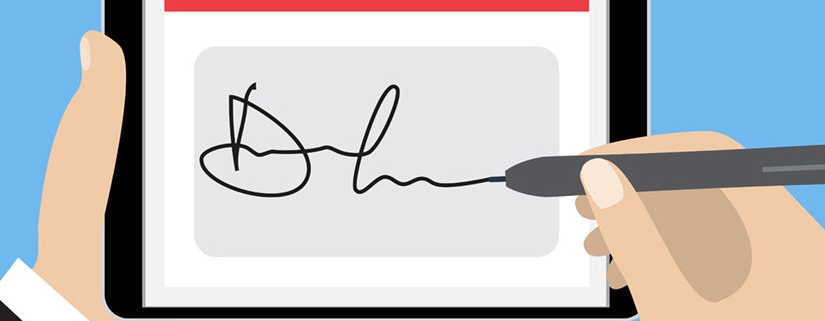
It is easy to fall into a workplace routine; you know how to get something done and your process works. Eventually you look to train others to use the shortcuts and process that you have found works, happy to hand off the tasks to another.
Mission accomplished.
Too often, with technology tools, tips and tricks, once the new modernized process has been institutionalized, no one looks back to improve or optimize — even as technology advances.
With eSignatures, many are either stuck in processes that work but are tedious (call them old fashioned printing, signing, scanning, or faxing processes) or that work better but are not optimal (configuring a form for electronic fill and eSign uniquely each time something needs to be signed).
The secret to pure workplace bliss is elusive for many. Here is a Tech Essentials tip that should get you closer.
In the RSign eSignature world, there is a tool called Templates. What RSign Templates let you do is configure a form or document for electronic signature by dragging and dropping fill-in fields, date fields, signature fields, checkboxes, etc. into proper places on your DOC or PDF form (using any browser and your mouse). You can then customize what the signer is supposed to see and do with that field (is it required, which signer needs to complete it, etc.) and customize other things like how many reminders to send, should it be sent encrypted, etc.
Know more:
How to Create Electronic Signatures
Set a Signing Order for Recipients
Now, instead of saving your form with these fields and rules tagged and sending it for eSignoff, try saving it as a “Template”, name the template in a way that describes the form, and share the template for your team to use. Even better, create a sample cover letter and associate it with the template. Anytime anyone needs to get that form filled and eSigned, they don’t need to do anything other than enter the signer email addresses into an RSign interface, select the template, and send for RSign-off. (See and read more…)
And, you can do this all in any web browser without need for a fancy CRM, ERP or other complicated sounding platform.
Simple. Not quite bliss, but near bliss.
You can take this a step further, by saving all of the form fill and eSign rules you created, as a Template Rule. With a Template Rule, you can upload any form that includes some fields filled in; a form that includes custom content, for example, and assign the Template Rule to the form. Presto, all the form field fill and sign rules automatically overlay onto your partially completed form.
You and your team can keep reusing the Template Rule without any additional set-up work.
This is bliss (at least workplace bliss if you are one that seeks ways to reduce repetitive workloads).
RSign “Template Rules” are a very powerful, time savings technique that many do not know about. If you become an expert in this, you will make friends all over your workplace — at least with those that take pleasure in being able to eliminate repetitive tasks and finish their work efficiently. (See and read more…)
And best of all, you can start using all of this for just a few dollars a month.
Try RSign it will bring you workplace eSign bliss.

January 30, 2026

January 23, 2026

January 16, 2026

January 09, 2026

January 05, 2026