
Remember that classic book from high school English class, Animal Farm by George Orwell? (This is when the teacher droned on about what an ‘allegory’ was 😊.) Even if you don’t remember, there’s a famous bit where one of the anthropomorphized sheep says, “four legs good, two legs baaad.” What he means is that you should trust the animal that is more sturdy—that sheep don’t teeter and wobble like those unruly two-legged humans.
We in IT security are often too quick to think about three different legs of email security based on the message flow—(1) inbound, (2) in-the-inbox, and (3) outbound. But there’s a new leg here to consider based on today’s cybercriminal tactics: (4) at the recipient. Hang onto your seat (or 4-legged stool), as I explain further 😊.
RMail & Microsoft, Better Together.
What do we mean by that? The email security features RMail includes either do not overlap with Microsoft services or, as RMail specializes in particular functions, provides a better user experience. Bottom line, you can bring these to your users, and they will be happy with an elegantly easy experience with more security layers.
RDocs™ rights protected documents is like a remote control for docs, as it’s a new innovation that lets you kill mis-sent documents (or documents that have served a useful life and should be killed) after they’ve been received, shared, uploaded, downloaded, or wherever they may be.
Know More on Document Control
RMail Lookalike Domain Alert is a means for identifying young, lookalike domains after they may have fooled the sender with their send-in-process, but before sent.
Finally, there’s RMail PRE-Crime™ Services: providing visibility as to whether email has been received in a recipient inbox outside of your network that has been compromised and is actively being eavesdropped on by cybercriminals.
Note that all of the above can be enabled with automation at the outbound gateway (via a simple smart-host connection added hop after your current traditional outbound DLP) and/or with a light add-in into the Outlook email client.
To make it easier to see, we’ve “white boarded” the data leak vectors to make it easier for you to share with your IT consultants, security staff, or MSPs:
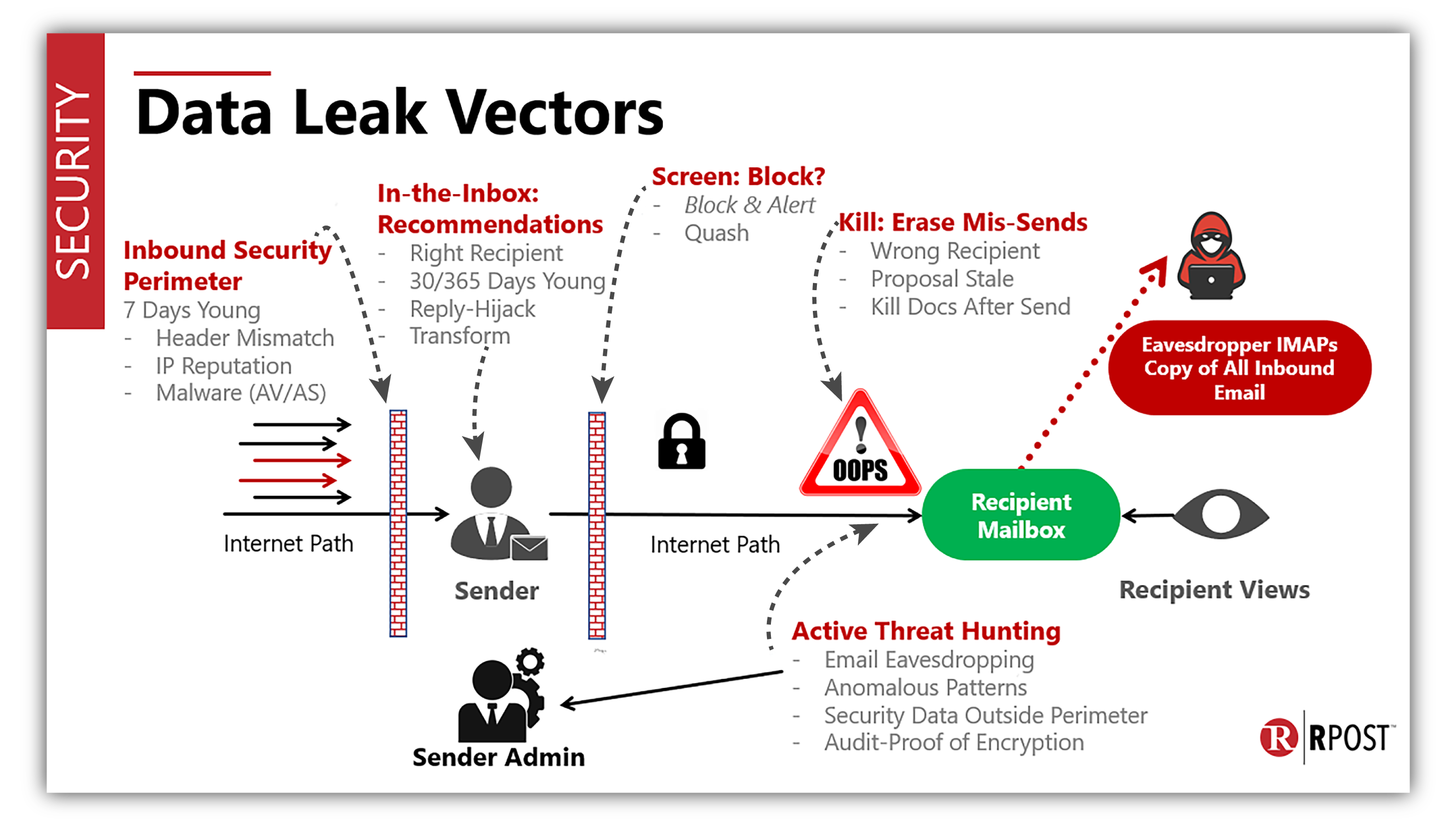
Feel free to contact us to learn more about how RMail and RDocs™ services can put you on the sturdiest IT footing, and we promise there will be no further English lessons!
.jpg)
February 13, 2026

February 06, 2026

January 30, 2026

January 23, 2026

January 16, 2026