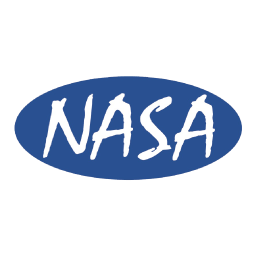
App Overview:
RMail® for Eclipse by NasaSoft provides an integrated solution for sending encrypted Registered Email™ messages and eSignature requests directly from the Eclipse platform. This integration enhances communication security, automates document tracking, and ensures regulatory compliance with data privacy laws and regulations.
Specifically, RMail for Eclipse allows you to:
RMail for Eclipse ensures that sensitive communications are securely sent and properly documented, reducing risks and enhancing compliance.
Note: RPost One for Windows OS (free of charge) seamlessly extends eSignature capabilities to any web or desktop application.
With RMail® for Eclipse by NasaSoft, you gain a seamless secure email solution that integrates effortlessly with your Eclipse platform. Send encrypted Registered Email™ messages and eSignature requests directly from Eclipse, helping ensure data privacy, regulatory compliance, and streamlined communication.
Don’t miss out on the benefits of RMail for Eclipse—get started today!

We‘re helping GGZ Rivierduinen’s HR Department be GDPR compliant with secure e-sign communications.
Read More
We’re helping Tracy-Driscoll & Co. serve its clients faster, empowering staff with the best tech essentials for the business of insurance.
Read More
We’re helping Impellam speed placement of people from around the world into great companies, seamlessly.
Read MoreRMail for Eclipse by NasaSoft 1.0
RMail interface languages: Danish, Dutch, English, French, German, Italian, Latvian, Lithuanian, Polish, Portuguese, Spanish. Eclipse interface language, all languages supported by Eclipse.
Danish, Dutch, English, French, German, Italian, Latvian, Lithuanian, Polish, Portuguese, Spanish.
| Operating System | Any |
| Browsers | Any |
| Browser Version | Latest |
| Deployment | Company-wide deployment |
| Updates | Automatic upgrades |
| Requirements | Valid RMail and Eclipse licenses |
| Licensing | Per user, shared group of users, or usage-based |