
The early internet is the stuff of much legend and lore—perhaps because so little of it was documented or recorded. This “dark age of the internet” is a result of outdated file formats, corrupt software, and obsolete technologies. Also, when the internet first emerged, there was such excitement and novelty around digital communication that nobody thought to archive anything until The Wayback Machine was created in 2001.
So, like the real “dark ages” where true history and myth are often blurred, the “dark age of the internet” is full of lore that can barely be believed. One myth was that the internet itself “escaped” from the Pentagon and was a way of surveilling every person who used it. Another was that if you used two browsers at the same time (e.g., Netscape and Mosaic) you could break your computer. Yet another was that if you googled “miserable failure”, you would see the bio of then US President George W. Bush (this is **not** a political piece; it did actually happen as a result of an SEO tactic called “google bombing”).
Finally, there was a myth (really, more of a misunderstanding) that by adding certain symbols around text in an email, one could make that text disappear upon reading. Many tried to figure out how this trick worked, but nobody could quite replicate this legendary use-case.
There certainly was and is plenty of demand for such a trick. Sensitive information that should only be viewed once is sent via email all the time where it could sit in someone’s inbox for years before it’s hacked by a cyber sleuth. Well, we at RPost have made legend a reality.
Find More:
Below are the secret instructions for how to tag selected email content so that it becomes read-once or time-expiring after it is at the recipient. We have also been known to call this tactic “protecting-the-thread” as it magically removes your sensitive (or, if later read by the wrong person, embarrassing) content from the long-forgotten bottom of back-and-forth email threads.
1. Install RMail for Outlook or have RMail Gateway outbound email security gateway enabled (and ask your RMail rep to turn this “Protect-the-Thread” service on).
2. Tag sensitive content by adding a “^” at the beginning and end (this is the shift 6 key on most keyboards, the “Carrot” or “Caret” symbol).
This content in between the Caret symbols will disappear in the future while it is at the recipient, yet the sender will retain their record of what was sent for compliance. (There is a version, where all traces, including the sent copy, will disappear.’ Please let us know if interested).
Example Sent: The bank transfer information is ^account number 23123243212.^ Please let me know when the funds have been sent.
3. Send from any email program including mobile devices.
Note that the recipient has access to all the content (they don’t see the ^ symbols in their email) and the content inside the ^ symbols disappear based on the sender’s preference (i.e., disappears after the recipient reads once, or after a period of time, like a few days after you sent it).
It’s as simple as that. Who knew making an internet legend a reality could be this easy, but please don’t ask us now to bring back the hamster dance. Click here to learn more about RMail or contact us to discuss how you can get started.

February 06, 2026

January 30, 2026

January 23, 2026

January 16, 2026
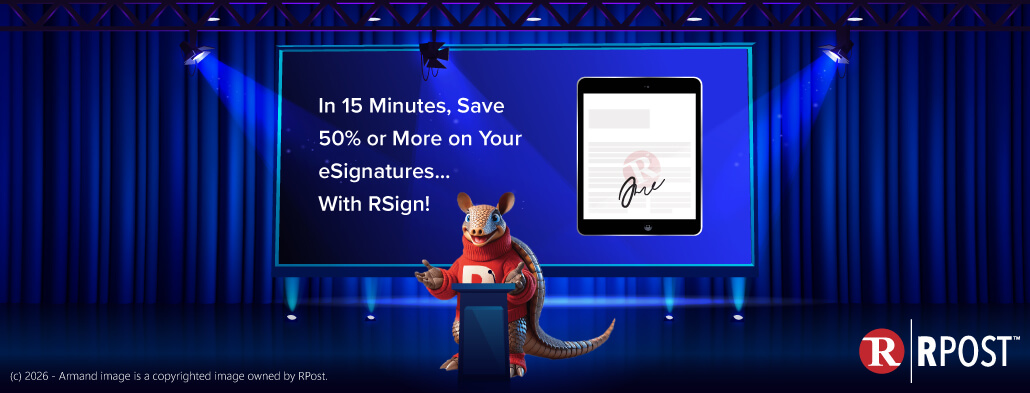
January 09, 2026